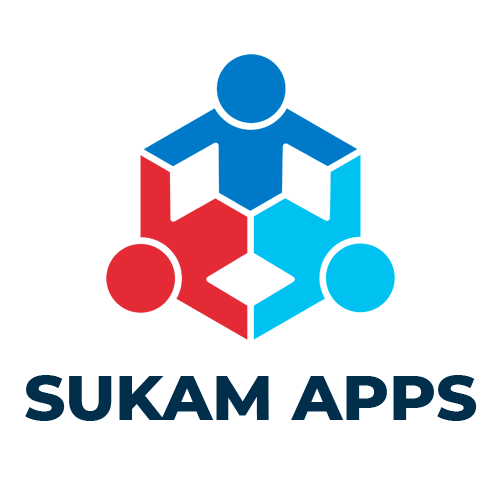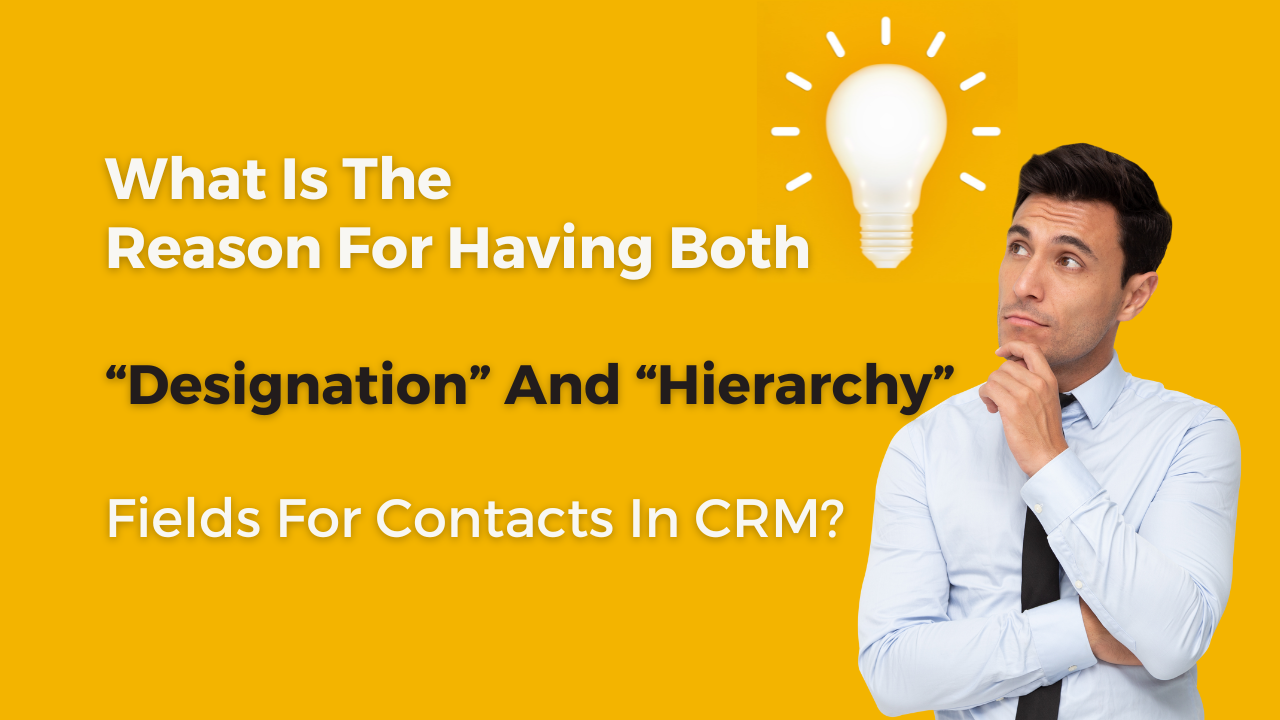CRM Helps Businesses Keep Track Of Their Customers So They Can Maintain Good Relationships With Them.
In CRM, there are two sections for people’s contact details: Leads (Enquiries) and Persons (Contacts).
It’s Important To Capture The Person’s Job Title (Designation) In Both Of These Sections.
This is because we need to speak to the right person who can make decisions about buying products or services.
If we talk to someone with the wrong job title, we might not be able to close the sale.
To make sales happen, it’s important to approach the right person with the right solution at the right time.
The most important factor is finding the right person to talk.
Sometimes it can be difficult to understand what someone’s job title, or designation, really means. Different companies use different titles to describe their employees’ roles and responsibilities, and there is no standard naming convention. For example, in one company, a director might have more power than a vice president, while in another company, it might be the other way around. Additionally, even when two companies use the same job title, the actual responsibilities and tasks associated with that title may differ.
This can make it challenging for companies to find and group contacts based on their job titles.
For example, if a company wants to find all the people responsible for managing accounts or finances,
it may be difficult to identify them if they have different job titles across different companies.
In sales, it’s important to identify the person who has the authority to make a purchase or influence the decision-making process.
This is where the field of hierarchy comes into play. By understanding the hierarchy within a company, sales teams can more effectively target the right people and increase their chances of making a successful sale.
Why Do We Need Hierarchy?
- In different companies, people have different job titles, and this can be confusing when trying to find the right person to talk to.
- To help make things easier, we use a system called “hierarchy” in CRM (Customer Relationship Management).
- The hierarchy system is like a dropdown menu with different options that help categorize people based on their roles in the company.
- The hierarchy system helps us find the right person to talk to when trying to sell a product or service.
- It also helps us create marketing campaigns and communicate with people based on their position in the company.
- The hierarchy system is easy to use and helps standardize the data we collect in CRM.
- The hierarchy dropdown options may vary depending on the product or service being sold.
- For example, if we’re selling a CRM, we might need to connect with people in
- Top management,
- Sales team, and
- Service teams.
- On the other hand, if we’re selling factory equipment or machinery,
- we might need to connect with people in
- (a) the purchasing department,
- (b) workers or factory manager, and
- (c) the maintenance department.
- we might need to connect with people in
- The hierarchy system helps us understand the organizational structure of the company and find the right people to talk to.
Example of hierarchy field in the CRM:
- Top management.
- Sales Director/VP/Top Manager.
- Sales Manager (branch/region/BU).
- Sales executive.
- Service Director/VP/Top Manager.
- Service Manager (Branch/Region/BU).
- Service executive.
- Finance Director (CFO)
- Accounts/Finance Manager.
- Accounts/Finance Executive.
Conclusion: Hierarchy is an important field in CRM that helps businesses find the right people to talk to when trying to sell a product or service. By understanding the hierarchy within a company, sales teams can more effectively target the right people and increase their chances of making a successful sale. The hierarchy system is easy to use and helps standardize the data that businesses collect in CRM. The hierarchy dropdown options may vary depending on the product or service being sold, but it is an essential tool for businesses of all sizes.